The Complete HTML Course for Beginners
HTML in 14 days
</learn>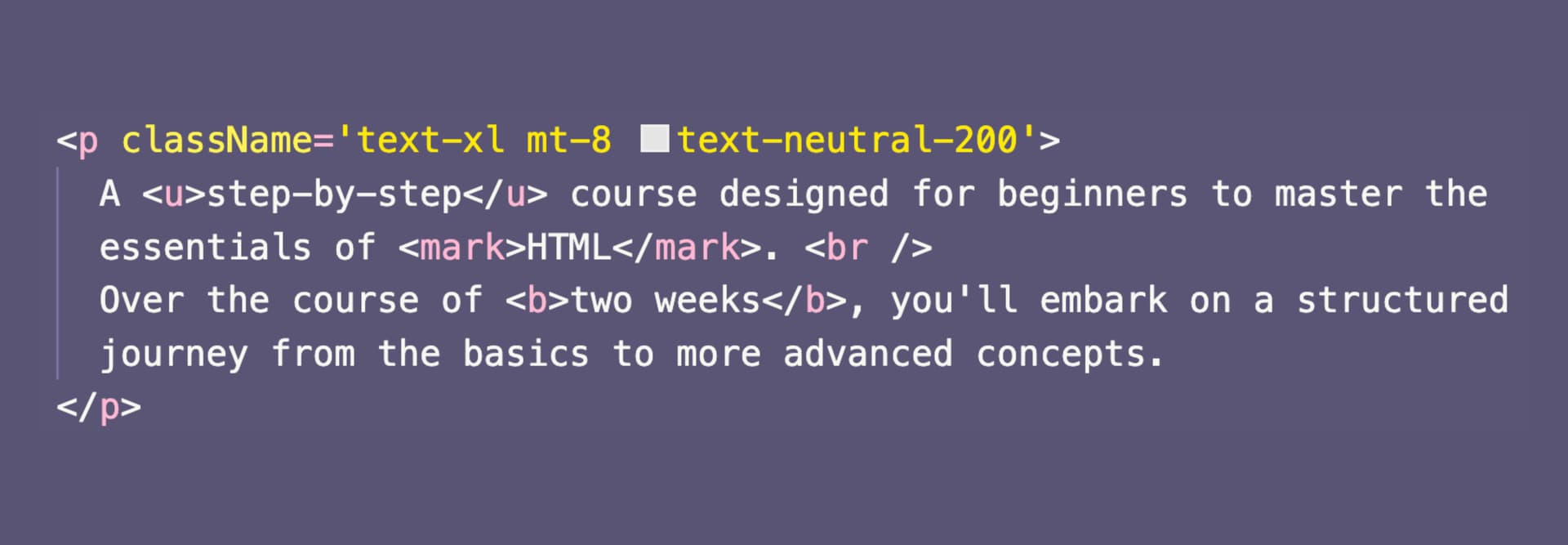
This is for you if:
Course Features
Pre-recorded Videos & Written Lessons
Learn at your own pace with our pre-recorded videos and detailed written lessons. This combination ensures a well-rounded learning experience, catering to different learning styles.
Lifetime Access
Enjoy the freedom of learning anytime, anywhere with lifetime access to all course materials. Revisit lessons as often as you like to reinforce your knowledge and skills.
Interactive Quizzes
Test your knowledge and track your progress with our interactive quizzes. Designed to challenge and engage, these quizzes ensure you're on the right track in your learning journey.
Hands-on Practice Exercises
Apply what you've learned with a variety of hands-on exercises. These practical tasks are designed to solidify your understanding and improve your skills in a real-world context.
Project Ideas
Transform your learning into action with a diverse range of project ideas. These projects are tailored to apply your skills in practical scenarios, helping you build a portfolio while solidifying your understanding of key concepts.
Community Support
Get access to a community of beginners. Engage in discussions, share insights, seek guidance, and get help on your learning journey. This supportive environment is ideal for exchanging ideas and overcoming challenges together.
What's covered in the curriculum?
Getting started with HTML
- Lesson 1: What is HTML?
- Lesson 2: Hello, World!
- Lesson 3: What makes up an HTML page?
- Lesson 4: HTML Development Best Practices
Basic Elements
- Lesson 1: Styling Elements with CSS
- Lesson 2: Text Elements
- Lesson 3: Container Elements
- Lesson 4: Hyperlinks
- Lesson 5: Lists
- Lesson 6: Tables
Multimedia Elements
- Lesson 1: Images
- Lesson 2: SVGs
- Lesson 3: Audio & Video
- Lesson 4: Embedding External Content
User Input
- Lesson 1: Forms
- Lesson 2: Input Types
- Lesson 3: Advanced Input Types
- Lesson 4: Validation & Other Attributes
Advanced HTML
- Lesson 1: Semantic HTML
- Lesson 2: Text Formatting Elements
Projects & Extras
- Lesson 1: Accounting Website
- Lesson 2: Portfolio Website
- Lesson 3: Design Studio Website
- Lesson 4: Event Website
